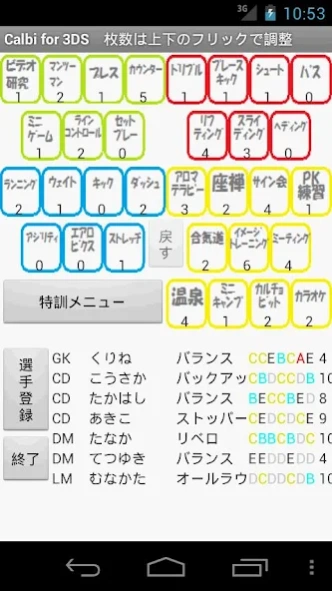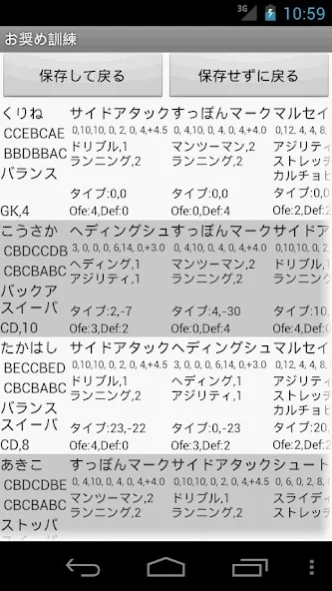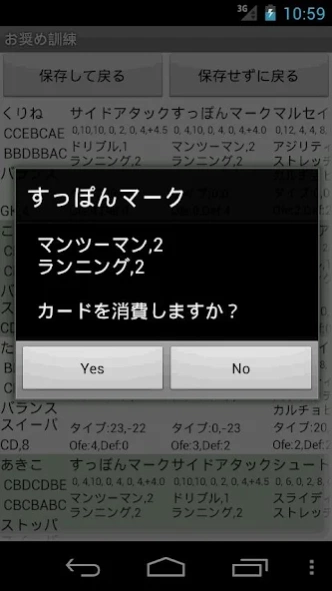Calbi for 3DS 1.15
Free Version
Publisher Description
Calbi for 3DS - This app is an app that supports the special training of the 3DS version Calcio bit.
This app is an app that supports the special training of the 3DS version Calcio bit.
From the card you are holding, you can search for and display the best special training to each player for each.
[How to use]
Card number will increase or decrease by flicking up and down.
· The player registration button, I will register the name and parameters of a player.
• Pressing the menu button special training, special training Gotta appears players each.
• When you tap the special training that is displayed, and you can select a card consumption.
• The priority of the special training that is displayed, and can be set to 0-100 each stage in the following six items.
1. Ability priority
Special training effective toward the target value of the parameter
2. Efficiency priority status up
Number increased as compared to the non-special menu
3. Type priority * 1
Special training effective toward the target type
4. Position priority * 1
Special training that is appropriate for the position
5. Card remaining number priority
The priority to special training remaining number of cards are often
6. Special operation (* 2) priority
The priority and long through goals and performance. Priority will decrease when you use once in each player.
* 1 type priority, the priority position, is located in probably is a possibility that you are wrong data or missing.
Please use as a guide only.
* I drew the 2-ish it. Please be pointed out that when there is a mistake.
Foot banana shoot, Cruyff turn, scissors feint, samba step, cradle dance, knuckle shoot, shoot drive, plain blind, illusion step, lightning dribble, Miracle loop, long-throw, simulation, acrobatics, Marseille roulette, golden, bicycle shoot, attack participation sliding head, crawling train, of Okiteyaburi, no-look pass
Description of the screen]
(Main screen)
Player status is displayed card situation, the bottom to the top.
button to return returns based on the number of cards you have changed temporarily. You will not return in this button if you like it move to another screen.
The player list at the bottom, position, name, type, has been display parameters, the potential now currently.
Sequence of 7 The parameters are the same as for the representation of the game.
(Player registration screen)
Position GK, RD (right DF), CD (middle DF), LD (left DF), DM (Mori MF), LM (left MF), RM (right MF), OM (attack MF), LF (left FW I want CF (middle FW), RF (right FW),).
Please set the goal type type, right now on the left type.
Numeric value in the lower right is a potential for, but it is also acceptable without having to put it is not using, especially now.
It does not appear in the special training screen if the name is blank.
(Recommended special training screen)
Name, the present and the target parameter, the present and the goal type, position appears: player information to the left.
On the right side of the player information, special training of ten appears in the recommended order from the left, you can move up, down, left, and right swipe.
There is a list button to the far right, but the menu of all types is displayed and press it, you can tap in consumption.
Display contents are increased or decreased value / piece special training, etc. names, parameter-up numerical efficiency + / sheets, remaining number and use the card, to the target type.
Special training history of the athletes will be displayed when you press and hold around the player name.
[For the calculation of priority]
Since it has been repeatedly fine-tune while using your own, there is a possibility to change still in the future.
About Calbi for 3DS
Calbi for 3DS is a free app for Android published in the System Maintenance list of apps, part of System Utilities.
The company that develops Calbi for 3DS is ferrumnix. The latest version released by its developer is 1.15.
To install Calbi for 3DS on your Android device, just click the green Continue To App button above to start the installation process. The app is listed on our website since 2014-08-13 and was downloaded 0 times. We have already checked if the download link is safe, however for your own protection we recommend that you scan the downloaded app with your antivirus. Your antivirus may detect the Calbi for 3DS as malware as malware if the download link to jp.gr.java_conf.ferrumnix.Calbi is broken.
How to install Calbi for 3DS on your Android device:
- Click on the Continue To App button on our website. This will redirect you to Google Play.
- Once the Calbi for 3DS is shown in the Google Play listing of your Android device, you can start its download and installation. Tap on the Install button located below the search bar and to the right of the app icon.
- A pop-up window with the permissions required by Calbi for 3DS will be shown. Click on Accept to continue the process.
- Calbi for 3DS will be downloaded onto your device, displaying a progress. Once the download completes, the installation will start and you'll get a notification after the installation is finished.